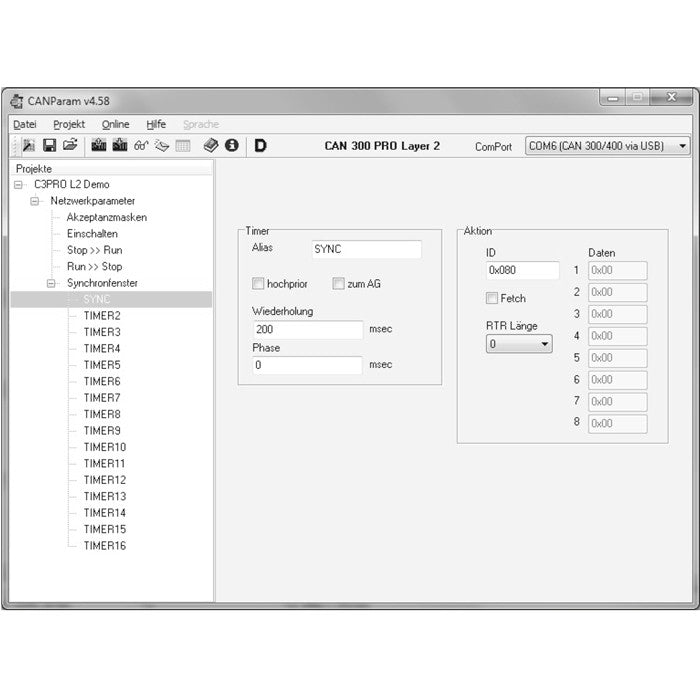
CAN Software - 800-600-1AA11
Parameterization Tool CANParam
The CAN modules are parameterized on the PC using the CANParam parameterization tool (contained in the 800-600-1AA11 software package). That makes setting the communication parameters easy. The parameterization of a module can be stored in a project on the PC.The CAN modules support both the protocol format CAN 2.0A (11 Bit) and CAN 2.0B (29 Bit). The CAN modules contain acceptance masks. These masks can be used to enable or disable various telegram IDs for reception. Express masks filter high-priority CAN telegrams so that they can be forwarded directly to the PLC.
For time-dependent events, such as the SYNC telegram in the case of CANopen®, up to 16 timers are available in the CAN modules up to a resolution of 1ms. Each timer can transmit any CAN telegram. The timers can be started, stopped, and changed from the PLC.
The timer 0 can also be used for synchronized transmission of CAN telegrams. It defines the time window in which all data will be transmitted synchronously.
CAN telegrams can be transmitted or timers started via freely programmable scripts on certain events such as “Power ON” or “PLC Stop -> Run”. An integrated diagnostic function facilitates troubleshooting on commissioning of the module. For CAN 300 PRO’s CANopen® Master Function it’s both possible to define the masters properties as to parameterize the slaves existing on the CAN bus. In order to facilitate projection EDS-files can be read from CANopen® Slaves by CANParam Software.
Handling blocks
The CAN module is entered in the hardware configuration of the programming software as a CP- module (CAN 300, CAN 300 PRO) or an FM-module (CAN 400) and addressed in the STEP* 7 program via handling blocks. For the CAN modules, handling blocks are available for layer 2 communication and for CANopen® Master (DS301 V4). If CAN modules are to be used as a CANopen® Slave, data handling functions are available for the profiles DS401 (IO modules) and DS420 (Corrugator). Further profiles can be set up on request.
Function scope of layer 2 data handling function:
• Transmit CAN telegram
• Read CAN telegram from the module
• Transmit CAN telegram to a timer
• Timer start/stop
• Module reset
Various CAN protocols in 11 Bit or 29 Bit mode can be implemented with the handling blocks for layer 2.
Function scope of the CANopen® Master data handling function:
• Read SDO
• Transmit SDO
• SDO segmented download
• SDO segmented upload
• Spontaneous receive (NMT,PDO, Emergency)
• Transmit PDO
• Request PDO
• Nodeguarding/Heartbeat
• Network management
Application examples for controlling drives according to the DS402 profile are also supplied. Furthermore handling blocks are available to utilize CAN 300 PRO as DeviceNet Slave.




